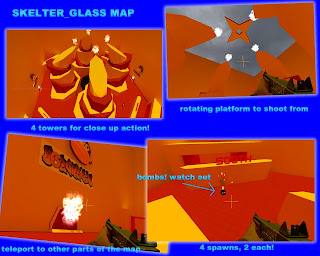Steam in their wisdom have updated the way in which the file system is organised on DOD Source. This means that all of my hard work no longer works until this change is taken into account.
Originally the changes happened in and around C:\Program Files\Steam\Steamapps\USERNAME\Day Of Defeat Source\Dod\Materials which if you read my older posts way back in 2010 until now you can see this. The new file system no longer uses this location as a default for custom files. That means people with custom skins, maps etc are pretty much confused. I even found last night that some servers no longer had admin rights set so no one could kick, ban etc. Anyway that sort of stuff will be fixed in the end. Right now lets look at the new file system.
I have (after some helpful information from an old DOD friend Michael) found the fix that will sort all of the mess out. There is a new folder called custom. This is where the custom file you created using my previous tutorials are placed.
C:\Program Files\Steam\Steamapps\common\Day of Defeat Source\dod\custom\USERNAME\materials
This is the base location for any custom skins/textures.
I copied my original american army skins in the following location.
C:\Program Files\Steam\Steamapps\common\Day of Defeat Source\dod\custom\USERNAME\materials\models\player\american
I copied my original german army skins in the following location.
C:\Program Files\Steam\Steamapps\common\Day of Defeat Source\dod\custom\USERNAME\materials\models\player\german
I copied my scope skins in the following location.
C:\Program Files\Steam\Steamapps\common\Day of Defeat Source\dod\custom\USERNAME\materials\sprites\scopes
I copied my weapon and grenade skins in the following location.
C:\Program Files\Steam\Steamapps\common\Day of Defeat Source\dod\custom\USERNAME\materials\models\weapons
More useful info from INSANE.
Originally the changes happened in and around C:\Program Files\Steam\Steamapps\USERNAME\Day Of Defeat Source\Dod\Materials which if you read my older posts way back in 2010 until now you can see this. The new file system no longer uses this location as a default for custom files. That means people with custom skins, maps etc are pretty much confused. I even found last night that some servers no longer had admin rights set so no one could kick, ban etc. Anyway that sort of stuff will be fixed in the end. Right now lets look at the new file system.
I have (after some helpful information from an old DOD friend Michael) found the fix that will sort all of the mess out. There is a new folder called custom. This is where the custom file you created using my previous tutorials are placed.
C:\Program Files\Steam\Steamapps\common\Day of Defeat Source\dod\custom\USERNAME\materials
This is the base location for any custom skins/textures.
I copied my original american army skins in the following location.
C:\Program Files\Steam\Steamapps\common\Day of Defeat Source\dod\custom\USERNAME\materials\models\player\american
I copied my original german army skins in the following location.
C:\Program Files\Steam\Steamapps\common\Day of Defeat Source\dod\custom\USERNAME\materials\models\player\german
C:\Program Files\Steam\Steamapps\common\Day of Defeat Source\dod\custom\USERNAME\materials\sprites\scopes
I copied my weapon and grenade skins in the following location.
C:\Program Files\Steam\Steamapps\common\Day of Defeat Source\dod\custom\USERNAME\materials\models\weapons
More useful info from INSANE.
![[adct]Glassjaw : Day Of Defeat Source Tutorials](https://blogger.googleusercontent.com/img/b/R29vZ2xl/AVvXsEhJ0DLCBGlddNRZ7vkbMKvN12VT0sNyNxJsxolvAgzzi4J5NXLU-VGQLJUriVJvHOfSqOCvKua9aY6y8TS22lgpwyvGIaLRsfu4-1fwfoXggnSXN8BFwntgU9gFo-hUTqlLt6_o7Sxmpdo/s860-r/glogo1.jpg)